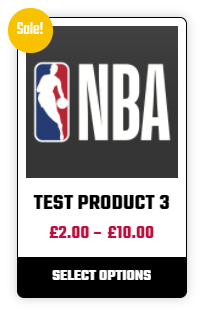- Add an alert widget on Elementor
- Give all necessary styling
- make the alert position absolute
- Add the following CSS to custom CSS area within the alert widget
border-radius: 500px;
}
selector .elementor-alert.elementor-alert-info {
border-radius: 500px;
width: 45px;
height: 45px;
display: flex;
padding: 0 0;
}
selector .elementor-alert-title {
padding: 0 0;
margin: auto;
text-align:center;
}
Example of the sale alert: